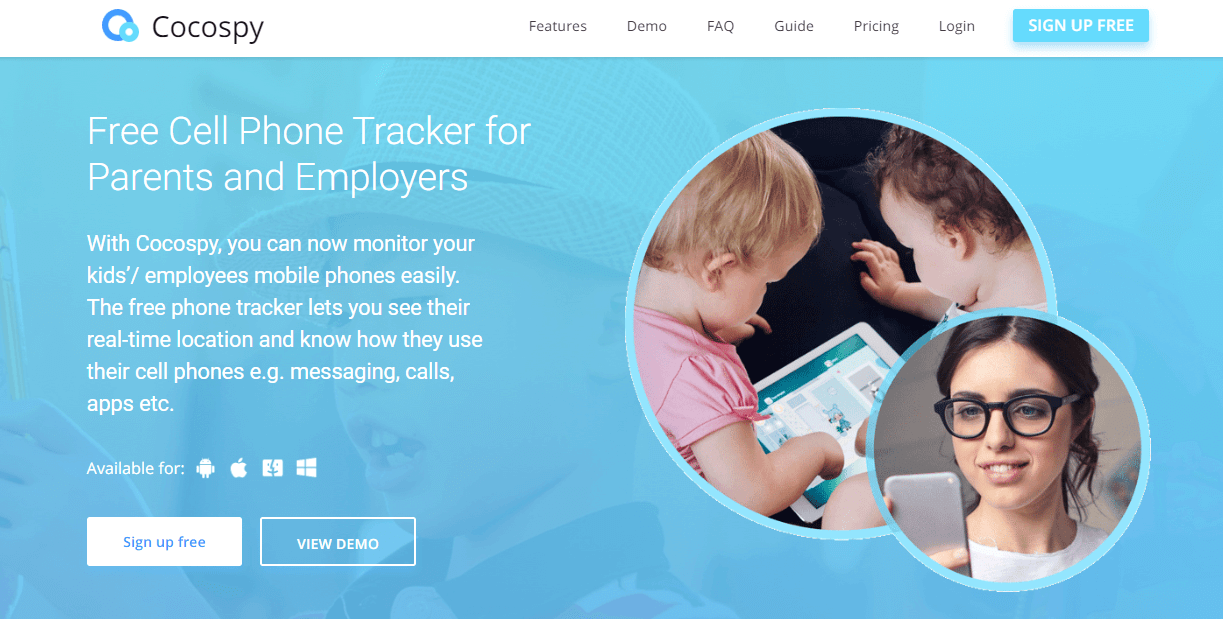Are you tired of constantly losing track of time at work? If so, you might find an app for tracking time at work to be quite useful. However, choosing the right one can be challenging with the many options available.
Don’t worry; I’ve got you covered. In this post, I’ll guide you through the process of building the perfect time tracking toolbox so that you can effectively boost your productivity and efficiency.
App for Time Tracking at Work: How They Make a Difference?

Workplace time monitoring applications are crucial because they benefit organizations and workers in a number of ways. They give employers a comprehensive view of how staff members spend their time, including which jobs take the longest and which ones could be distracting.
By identifying inefficient areas, managers can set more realistic timelines and increase productivity, which can result in improved project management. These apps can be eye-opening for workers. This is because they show how much time they have spent on certain tasks.
This can enhance their workflow and help them concentrate on the tasks they do well. Time monitoring also guarantees accurate billing, which helps businesses avoid overpaying or losing money due to errors and ensures that workers are paid appropriately for the time they have worked.
The Core Features and Functions of Time Tracker at Work

Let’s start with the foundation – the core function of any app for tracking time at work. The basics should allow you to capture the time spent on various tasks effortlessly. And here’s how the top time tracking apps achieve this in three main ways:
- Simple timers: You can quickly start and stop timers with just one click or keystroke. This is perfect for tasks with clear start and end points, like phone calls or writing reports.
- Automatic tracking: This function is great for repetitive tasks requiring constant focus as it will help detect your activities, such as using specific software, and automatically log the time, reducing the need for manual intervention.
- Manual entry: Despite automation, there will always be times when manual entries are necessary. A user-friendly interface for logging time spent on various tasks or breaks is essential.
Analytics and Reporting
Raw data is helpful, but the critical aspect lies in its analysis. A great time tracking app should give you visible and clear reports to help you understand how time is spent.
- Time distribution reports: This feature shows where your time goes on projects, clients, or different tasks. You can spot where you are spending too much time and where you can do better.
- Activity breakdown: This is like a detailed diary of your day. You can see how much time is spent on emails, meetings, real work, and not-so-productive stuff.
- Trends over time: These reports help see patterns in time use over weeks, months, or even years. It’s like a map of where you lose time and how to be more productive in the long run.
Collaboration and teamwork
In fast-paced work setups, it’s super important to track time across teams smoothly.
- Team dashboards: This helps you clearly see how your team uses time to boost accountability and make projects run even smoother.
- Shared projects and tasks: You can monitor time spent on shared work to spot issues and ensure efficient collaboration to produce seamless results.
- Billable hours tracking: Easily track time spent on client projects and create precise invoices for billable services. This is a great way to ensure fair compensation and simplify the billing process.
Usability and user interface
The best app for time tracking at work becomes an extension of your workflow, not a cumbersome add-on. Here’s what to look for in terms of user interface (UI) and user experience (UX):
- Intuitive interface: A clean and intuitive UI is key. The app should be easy to navigate and allow you to start tracking time with minimal setup time.
- Customizable dashboards: You should be able to personalize your dashboard to display the information that matters most if needed. This ensures you have a quick snapshot of your time usage at a glance.
- Multiple platform availability: To work seamlessly across devices, it is suggested to choose an app that offers desktop, web, and mobile versions for effortless time tracking, regardless of location.
Security and data privacy
Time tracking data is sensitive on so many levels, so it’s important to keep it super secure and private:
- Secure login and data encryption: Look for an app with strong encryption to protect your data. It’s also good if the app offers extra security, like two-step verification.
- Following privacy regulations: It is always mandatory that the app comply with rules like GDPR and CCPA. This way, you have control over your data, and it stays safe.
Integrations
Establishing connections between your time-tracking software and other everyday tools can improve how well you track your work hours, increase productivity, and provide insightful data.
- Sync with your calendar: This feature lets you link your time-tracking software with your calendar to automatically track the amount of time you spend on planned tasks. This gives you a thorough picture of your time usage.
- Combine with communication tools: You can monitor the amount of time you spend on particular discussions or tasks by integrating your time-tracking software with communication platforms like Microsoft Teams or Slack. This will help you see where your time is being spent.
- Link with productivity apps: Being able to integrate your app for time tracking at work with productivity tools such as project management platforms, to-do lists, or mind mapping software helps break down data overload and boosts your overall efficiency.
Advanced Features of Time Tracking App for Work
You should know that a perfect time-tracking app does more than just log your hours. It should be able to take control of your time and work smarter. If you’re someone who loves having control and flexibility, you’ll be glad to know that some apps offer advanced features that take time tracking to the next level:
- Idle time tracking: Ever wonder how much time you spend scrolling through social media or taking unplanned breaks? With idle time tracking, you can pinpoint periods of inactivity and learn how to minimize distractions to stay focused.
- Offline tracking: A bad internet connection disrupts your productivity. A few apps let you keep tracking your time even when you’re offline and then sync the data once you’re back online.
- Customizable reports: You should be able to tailor the app’s automated reports to your unique needs. This function allows you to analyze your time usage from different perspectives and gain valuable insights to help you work more efficiently.
- Categorization and tagging: This will help you organize your tasks by project, client, or type of work. It makes reporting more insightful and helps you understand where your time is best spent.
- Detailed notes: Sometimes, a time entry needs a little extra context. With detailed notes, you can capture important details about your tasks and make better time estimates for similar future situations.
Bottom Line
Investing in a well-equipped app for tracking time at work is a significant step towards greater efficiency and productivity.
With the right features in your toolbox, you’ll clearly understand where your time goes, determine areas for improvement, and ultimately achieve more in less time. So, explore the options and find the perfect time-tracking app to unlock your full potential.
If you have any other questions related to the same, please feel free to let me know. Scroll down until you reach the bottom of the page. Then, leave your comments and queries in the box below. I will be there to answer them all for you!
Learn More About: