Google Meet is a popular video calling platform created by Google. Whether you are an individual or you are a business, you can connect with others on audio calls and video calls through the platform. Currently, Google Meet is mostly used for video conferences among friends, colleagues, or professionals. One person creates a meeting and sends a unique Google Meet code to others as an invitation to join.
In this article, you will learn about the Google Meet platform and the utility of the Google Meet codes that are offered through a Google Meet invitation. Furthermore, you will also learn how the Google Meeting code works on the platform. Finally, you will find out how to join a meeting on Google Meet with the help of a meeting code. Hence, to learn more about the Google Meet code, read on through to the end of the article.
What Is Google Meet?

Larry Page and Sergey Brin launched Google in 1998 as a search engine. Since then, in twenty-five years, Google covered a lot of milestones, as it is now offering platforms for advertising, cloud computing, quantum computing, computer software, social media, eCommerce, and many more.
Google created the Google Meet platform for video calling and video conferencing. Both individuals and businesses commonly use Meet for video conferences, meetings, and discussions. Although created as an extension of Google Hangouts, which is a messaging platform, Meet comes with its own sets of unique features.
To log in to Google Meet, one needs to have a Google Account. Your Google account is the same as your Gmail. You need the same during Google Hangouts login as well. Google Meet is also known for enabling users to engage in secure conversations.
Although Google sucks in certain cases when it comes to innovation, Google Meet is surely something that stands out. It is one of the most trusted platforms for holding video conferences. Even some of the biggest companies hold big video conferences through Google Meet.
What Does The Google Meet Code Mean?
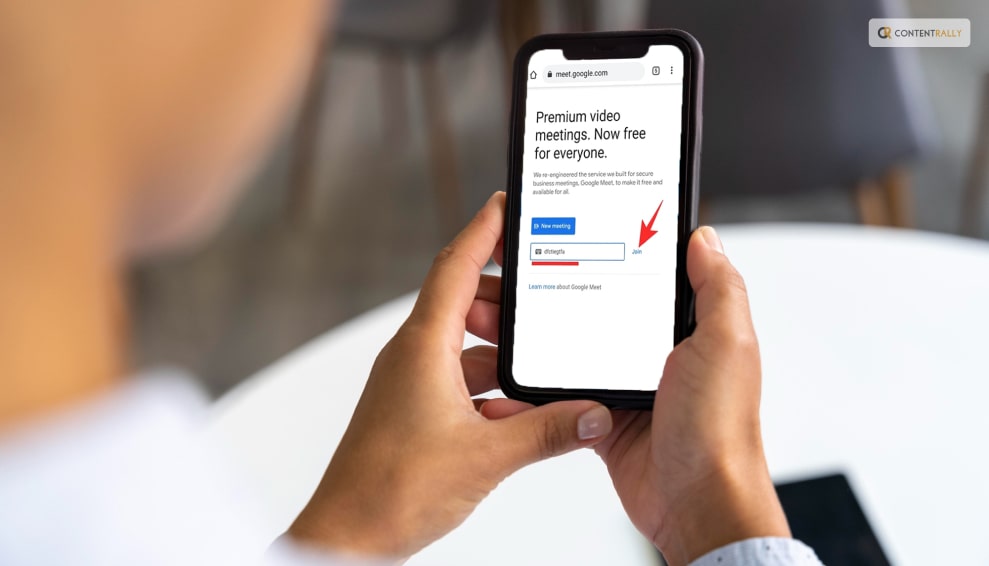
According to Google Meet’s official sources, “Meet uses the same protections that Google uses to secure your information and safeguard your privacy. Meet video conferences are encrypted in transit, and our array of safety measures are continuously updated for added protection.”
This is where the Google Meet code comes to play. Once you create a meeting on Google Meet, you will get a meet code, which you will need to share with the people you want to invite to the meeting. The Meet code and the Google Meet link are encrypted and hence provide essential protection for security.
Basically, Google Meet codes act as meeting identifiers, which users use to invite and interact at meetings in which they are called upon. Every single meeting that took place on Google Meet, and all the meetings that will take place in the future, have a unique meeting code. This is done to offer security to the meeting so that someone does not get unauthorized access.
How Does The Google Meet Code Work?

If you observe the different Meet codes carefully, you will see that all of them are of ten letters that are divided into three parts in 3-4-3 order of the type xxx-yyyy-zzz. The dashes are given for ease of reading. While you enter a code on a Google Meet link, you will not need to enter the dashes, as Google Meet supports only codes of 10 characters. The link will look like this: https://meet.google.com/xxx-yyyy-zzz.
Once you click on the link that you received as an invitation on your device, you will get to a page where you will need to enter the unique code. After you enter the Meet code of ten-letter, you will get access to view and interact with the meeting. However, you will get to the meeting only after the host approves of your joining and participation.
After you get inside the meeting, you will find the Google meeting code at the bottom-left portion of the screen. To allow others to participate, you can share this code with others.
Does Google Meet Have A Time Limit?

Yes. Google Meet codes have a time limit. You cannot enter a meeting link with a meeting code after the code has expired. As per the claims of the official website of Google Meet, “Each meeting is given a unique meeting code which has an expiration time based on what Workspace product the meeting is created from.” To know more about the time limit of the Google Meet code, you can check Google Support.
How To Join A Google Meet Conference?
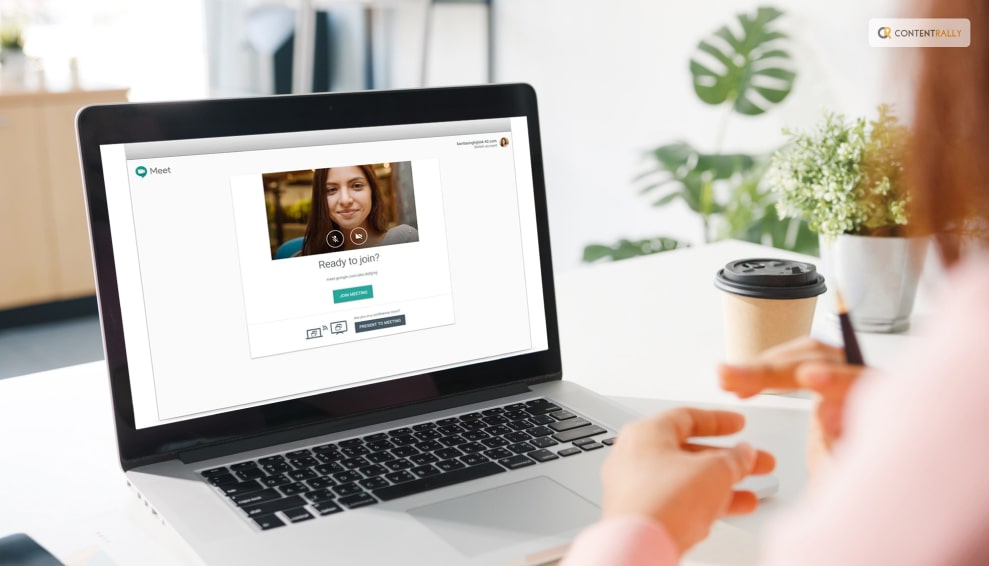
The following are the major ways through which you can join a Google Meet conference:
1. Using A Computer Browser
Open the Google Meet website from your website browser, or type meet.google.com on the URL. Once you get to the Google Meet page, click on the ‘New Meeting’ option. If you want to join a meeting, click on the ‘Join with a code’ option, and enter the code.
2. Using Mobile App
Download the Google Meet mobile app on your smartphone. You need to launch the application and sign in to your account. On the page, you can either create a New Meeting and if you want to join an existing meeting, you need to click on ‘Join with a code.’
3. Using Mobile Browser
Open a web browser app on your smartphone, and access the Google Meet website. Check the website as a desktop site. Otherwise, the link will ask you to download the app from Play Store. To create a meeting, tap on the New Meeting option, and click on ‘Join.’
Summing Up
Hope this article was helpful for you in getting a better idea of what the Google Meet code is and how to use it. This code is unique to every meeting and actually helps to secure the meeting from unauthorized access. You will get access to the meeting only when you enter this ten-letter code after clicking on the link. Do you think Google Meet is secure and useful enough? Share with us what steps Google can take to make Meet better.
More Resources:






















